We recently bought a new Logitech MX3S mouse to use on MacOS. It’s a nice mouse and while it works most of the time, recently we experienced cursor stutter. It looks like the cursor lags behind the mouse movements.
After switching from using the Bolt receiver to Bluetooth, installing, re-installing the Logitech app. Trying the mouse on a Windows machine (no issue there). We finally found a way to make it work properly on MacOS Ventura:
Step 1
Go to the Apple menu > System Settings > Displays and click on the Advanced... button at the bottom:
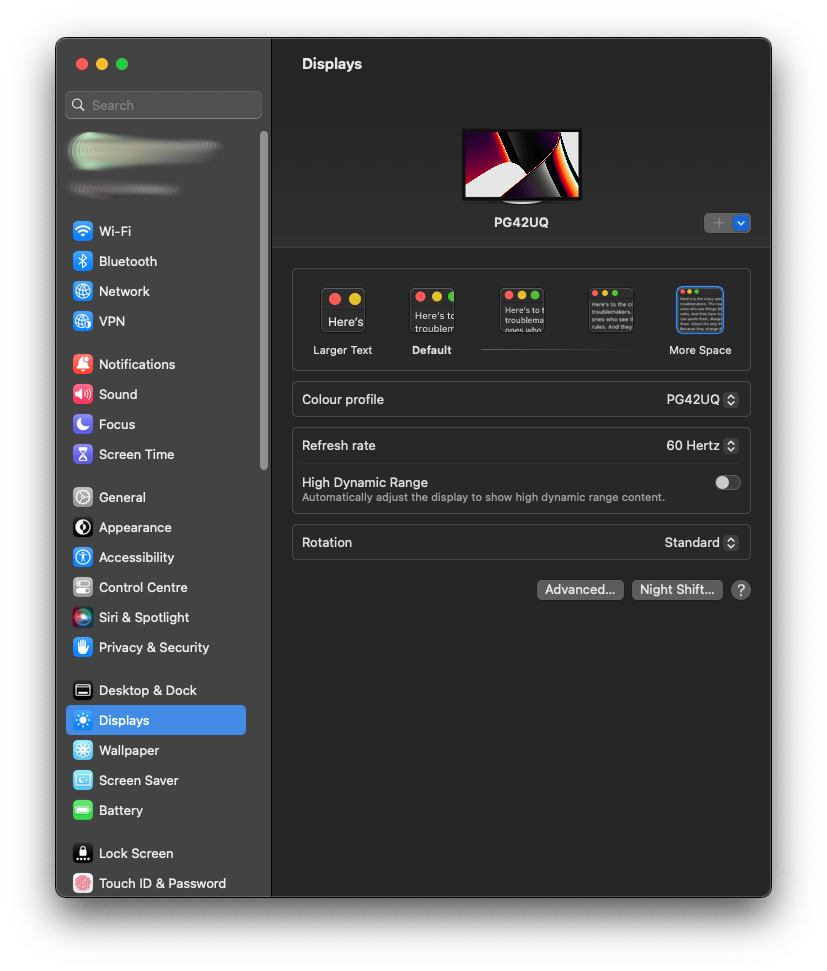
Step 2
There disable Universal Control by checking off Allow your pointer and keyboard to move between any nearby Mac or iPad.
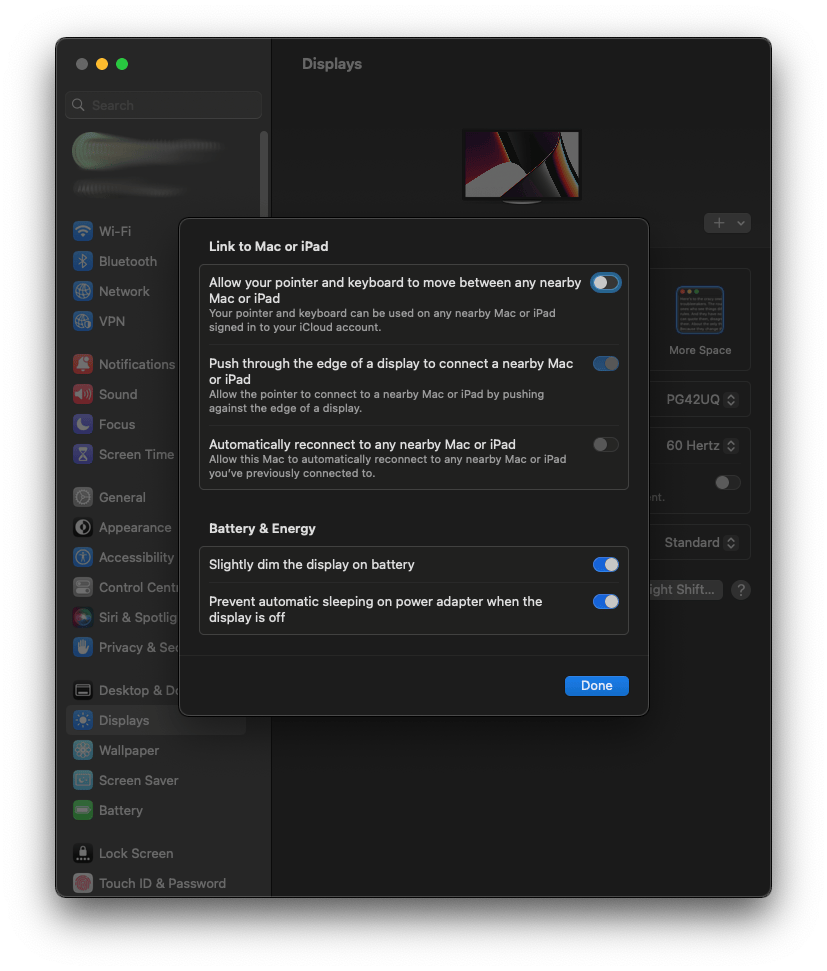
Your brand new mouse should finally work as expected all the time.
One last thing, if you’re wondering why the Logitech Firmware Update Tool never find your mouse… the reason is simply there is no firmware update available… Thanks to their wonderful UX for making us loose time trying to figure out what we did wrong.
